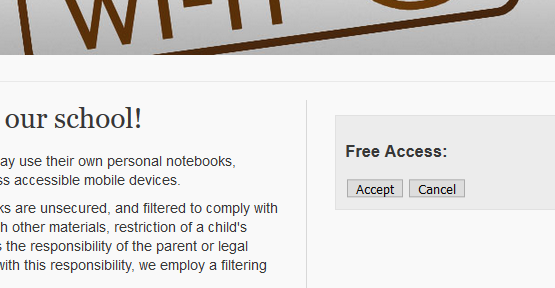Code that must be in the HTML file, “eula.html”.
There are a few things that must be in the Custom HTML File, named eula.html.
This script must be in between the <head> and </head> tags. Do not change.
<!– AH Script must be above </head> tag –>
<script>
function cancel() {
document.write(“”);
window.opener = self;
window.close();
}
</script>
<!– End AH Script –>
</head>
This calls the reg.php script from HiveManager to allow button input. Must be between the <body> and </body> tags, closer to the top. Do not change.
<!– AH Script must be after <body> –>
<form action=“reg.php” method=“post” name=“form2”>
<!– End Script –>
Placing the buttons on the page. Locate the code in the proper spot in the <body>.
<!– Buttons from AH –>
<td><input name=“checkbox” type=“hidden” id=“checkbox” value=“checkbox” /></td>
<td width=“120px”><input name=“Submit” value=“Accept” type=“submit” /></td>
<td width=“120px”><input name=“Cancel” value=“Cancel” type=“button” onclick=“cancel();” /></td>
<!– End Borrowed button –>