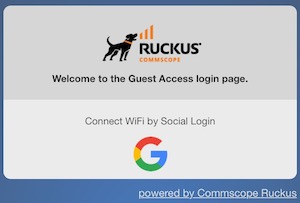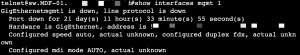Available as of version 6.1.0 Step-by-step guide Begin with Ruckus Steps Step 01In the vSZ GUI, navigate to ‘Network > Wireless LANs. Then navigate to the Zone you wish to add the Social Login SSID. and select ‘Create.’ Step 02Name the WLAN and SSID. Then use Standard or Guest as the Authentication. Then choose Method “Open.“ Step 03Encryption Options use WPA2 for Standard SSID or None for Guest. Step 04Scroll down to Guest Access …
Category: Ruckus
May 16 2022
Useful Ruckus CLI Commands 08.0.95
Switches Configurations Change password on switchenableconf tusername super password BR549JrSmplesexitwrite memory Connecting to the vSZ Speed up the process of the switch connecting to the vSZenablemanager disconnectconf tno manager active-list x.x.x.1 x.x.x.2manager active-list x.x.x.1exitmanager connectshow manager statuswrite memory APs Access AP from Switchssh 10.99.0.73 Have AP phone homeset scg ip x.x.x.x Factory Reset APset factoryreboot
Aug 04 2021
A Few Port Commands on Ruckus 8.0.61
Yes, I know this is old code but I have a few customers still running this version. Besides, I need a place to store it so I can find it later! Ruckus 8.0.61 Move port from one untagged VLAN to another Make phone port Remove from voice vlan always, always